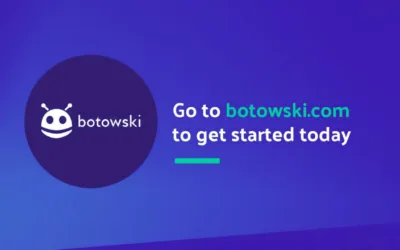Introduction
SalesBlink is a sales automation platform designed to help businesses streamline their sales processes. It offers features such as lead generation, email outreach, CRM integration, and analytics. SalesBlink aims to make sales prospecting and outreach more efficient and effective for sales teams and professionals.
Its AI tool, BlinkGPT, revolutionizes template automation, making it a valuable asset for sales professionals seeking efficiency and effectiveness.
What Is BlinkGPT AI?
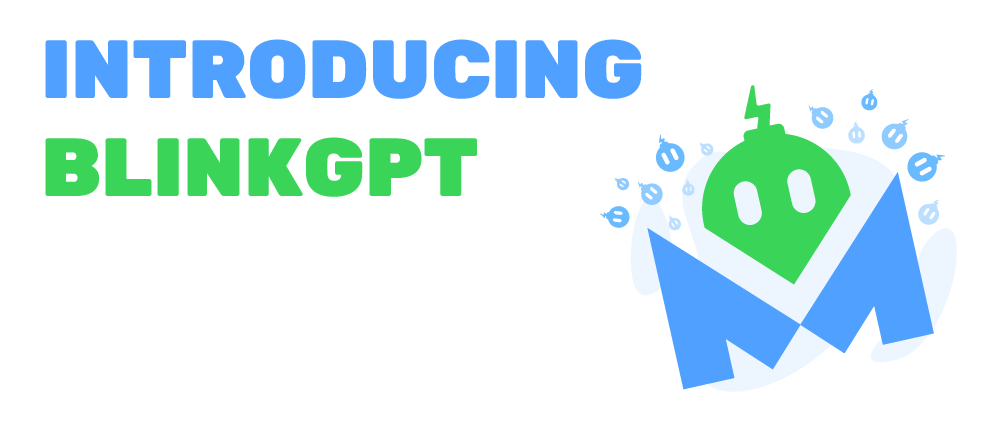
BlinkGPT AI is a fine-tuned version of top LLMs trained with data from millions of emails that have received positive replies, opens, and link clicks, leading to sales. With this knowledge, BlinkGPT can draft perfect cold emails, sales sequences, and personalized emails.
What Is BlinkGPT Sales Sequence Builder?
You can tell BlinkGPT what you plan to sell and BlinkGPT AI will draft personalized cold emails, and specific tasks and schedule them for you on Autopilot.
How is BlinkGPT different from ChatGPT?
ChatGPT is a great multi-purpose LLM technology. On the other hand, BlinkGPT is fine-tuned on millions of cold emails and sales sequences that received a positive reply and converted sales, hence making BlinkGPT AI the ideal choice for salespeople.
Launch a sales sequence in just 3 steps, under 2 minutes.
Here’s how to share your offer
- Tell BlinkGPT about your business & what you are selling. You can also use preset examples to get started.
- BlinkGPT Generates Emails with Follow-Ups
- BlinkGPT will generate your Personalized Cold Email Outreach Sequence with Follow-Ups. Edit or update emails or sequence flow.
- Launch Sales Sequence & Follow-Up on Autopilot
Select your email sender & a start time to launch the sequence. Wait for your prospects to reply.
Supercharged BlinkGPT is built into SalesBlink which helps you draft high-performing cold emails in seconds.
Some key features of SalesBlink for email marketing:
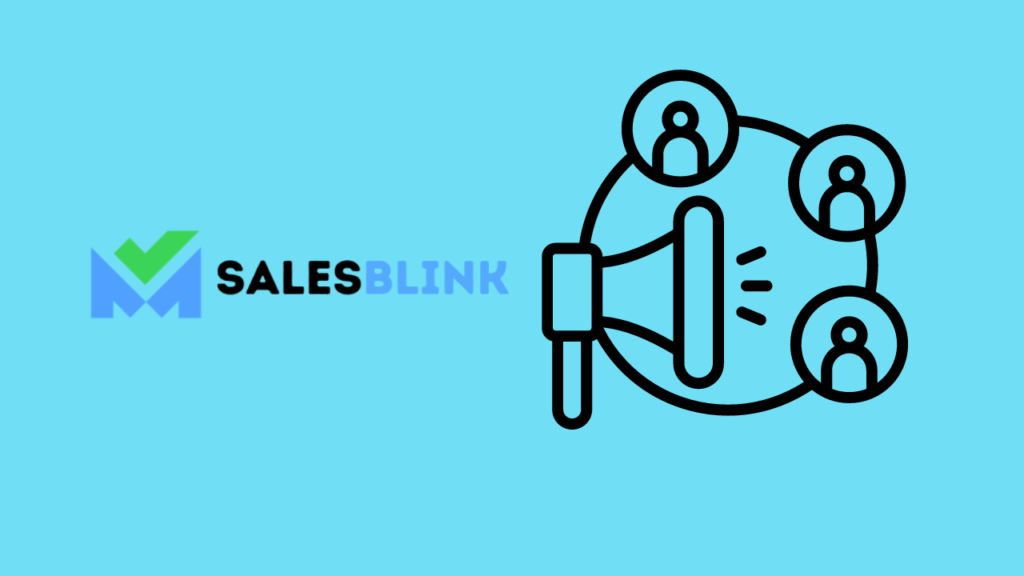
1. Lead Generation: SalesBlink helps users find potential leads through various channels such as LinkedIn, websites, and databases.
2. Email Outreach: It offers tools for sending personalized emails at scale, including follow-ups and tracking capabilities.
3. CRM Integration: SalesBlink can integrate with popular CRM (Customer Relationship Management) systems to manage leads and track interactions seamlessly.
4. Analytics: The platform provides analytics and reporting features to track email performance, campaign effectiveness, and overall sales metrics.
5. Automation: SalesBlink automates repetitive tasks in the sales process, such as data entry, follow-ups, and lead nurturing, to save time and increase productivity.
6. Templates: Users can access a library of email templates and sequences to streamline their outreach efforts and improve response rates.
7. Workflow Management: It offers tools for organizing and managing sales workflows, including task assignment, scheduling, and collaboration features.
Overall, SalesBlink provides a comprehensive suite of tools for email marketing professionals to create, execute, and analyze their campaigns effectively.
Integrations
1. CRM Systems: SalesBlink integrates with popular CRM systems like Salesforce, HubSpot, Pipedrive, and Zoho CRM. This integration enables users to synchronize contacts, leads, and activities between SalesBlink and their CRM, ensuring data consistency and streamlining sales processes.
2. Email Service Providers (ESPs): SalesBlink can integrate with email service providers such as Gmail, Outlook, and SMTP servers. This integration allows users to send and track emails directly from SalesBlink, leveraging their existing email infrastructure.
3. LinkedIn: It offers integration with LinkedIn, enabling users to find and import leads directly from the platform. This integration facilitates efficient prospecting and outreach on LinkedIn, helping users expand their network and generate leads.
4. Zapier: SalesBlink integrates with Zapier, a platform that connects over 2,000 web applications. With Zapier integration, users can automate workflows between SalesBlink and other supported apps, further enhancing productivity and efficiency.
5. Google Sheets: SalesBlink can integrate with Google Sheets, allowing users to import and export data seamlessly between SalesBlink and Google Sheets. This integration enables users to manage leads, contacts, and other sales data within their familiar spreadsheet interface.
6. API Access: For custom integrations and advanced automation, SalesBlink provides API access, allowing developers to integrate SalesBlink with other internal systems or third-party applications as needed.
These integrations enable users to leverage this platform alongside their existing tools and workflows, enhancing collaboration, data sharing, and overall productivity in sales and marketing efforts.
Pricing
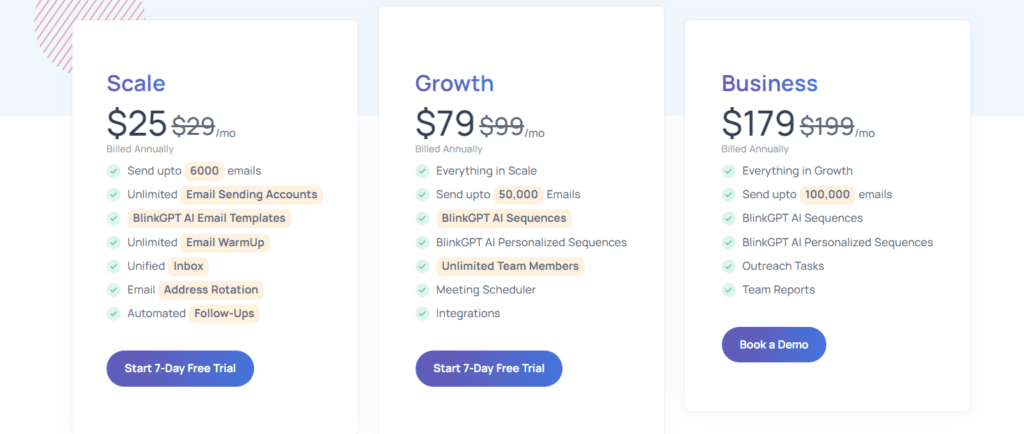
SalesBlink offers 3 pricing plans to cater to various business needs:
Scale
Growth
Business
Pricing for these plans may based on factors such as the number of users, contacts, and additional features required. For the most accurate and up-to-date pricing information, we recommend visiting their website or contacting their sales team directly.
Pros and Cons of SalesBlink:
Pros:
1. Automation:
2. Lead Generation:
3. Email Outreach
4. CRM Integration
5. Analytics
Cons:
1. Learning Curve: Users may need time to learn and familiarize themselves with SalesBlink’s features and interface, especially if they are new to sales automation platforms.
2. Cost: While SalesBlink offers various pricing plans to cater to different needs and budgets, some users may find the cost of subscription plans prohibitive, especially for smaller businesses or individual professionals.
3. Integration Limitations: While it integrates with popular CRM systems and other platforms, some users may find certain integrations limited or lacking, depending on their specific requirements or existing tech stack.
4. Customization: While this platform provides customizable templates and automation workflows, users may find limitations in terms of customization options compared to more advanced or specialized solutions.
5. Dependency on External Platforms: SalesBlink’s effectiveness may be influenced by changes or limitations in external platforms it integrates with, such as LinkedIn or email service providers, which could impact its functionality and reliability.
Overall, SalesBlink offers a comprehensive suite of sales automation tools with a focus on lead generation, email outreach, and CRM integration, but users should consider their specific needs and preferences when evaluating its suitability for their business.
Conclusion
SalesBlink is a powerful sales automation platform designed to streamline various aspects of the sales and marketing process, including lead generation, email outreach, and CRM integration. With robust automation features, personalized email templates, and comprehensive analytics, this platform empowers users to efficiently prospect, engage, and convert leads into customers.
While SalesBlink offers numerous benefits such as time savings, improved efficiency, and data-driven decision-making, users should also be aware of potential drawbacks such as a learning curve, cost considerations, and integration limitations. Ultimately, the suitability of SalesBlink will depend on the specific needs and preferences of individual businesses or sales professionals.
Generally, it represents a valuable tool for enhancing sales and marketing efforts, particularly for those seeking to streamline processes, scale outreach efforts, and drive results through automation and data-driven strategies.