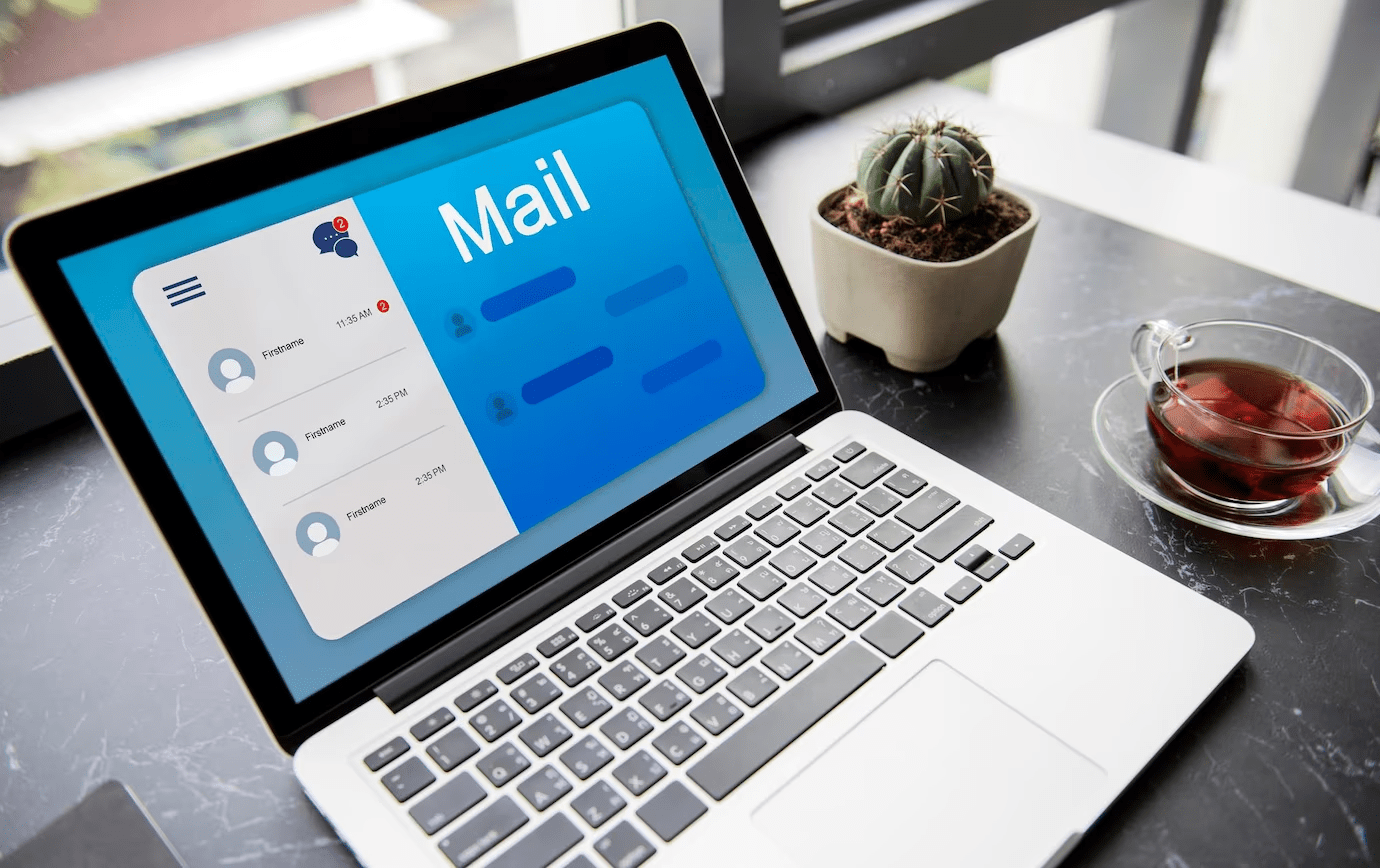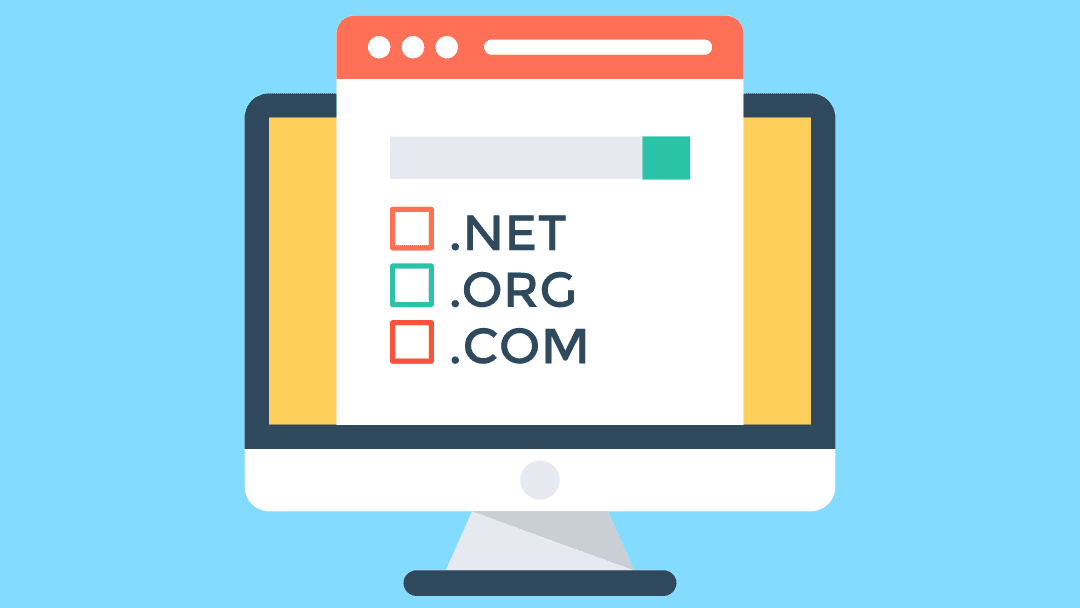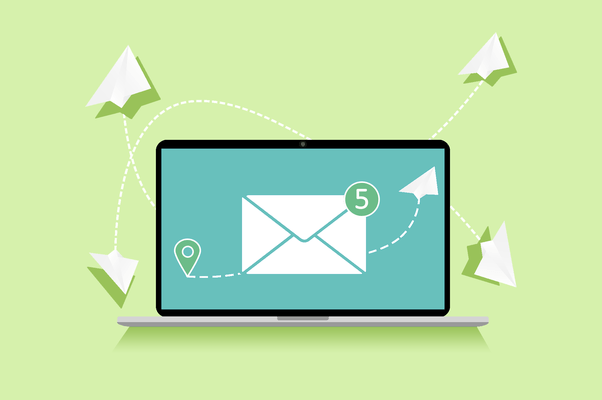Domain Keys Identified Mail (DKIM record) is an email authentication method that allows the sender to digitally sign an email message. DKIM provides a way for email recipients to verify that authorized sender sent the message and that noone has tampered with it during transit. Here are the key details about DKIM:
Digital Signature:
DKIM involves the use of public-key cryptography to add a digital signature to the email header. Sending mail server generates the signature using a private key associated with the sender’s domain.
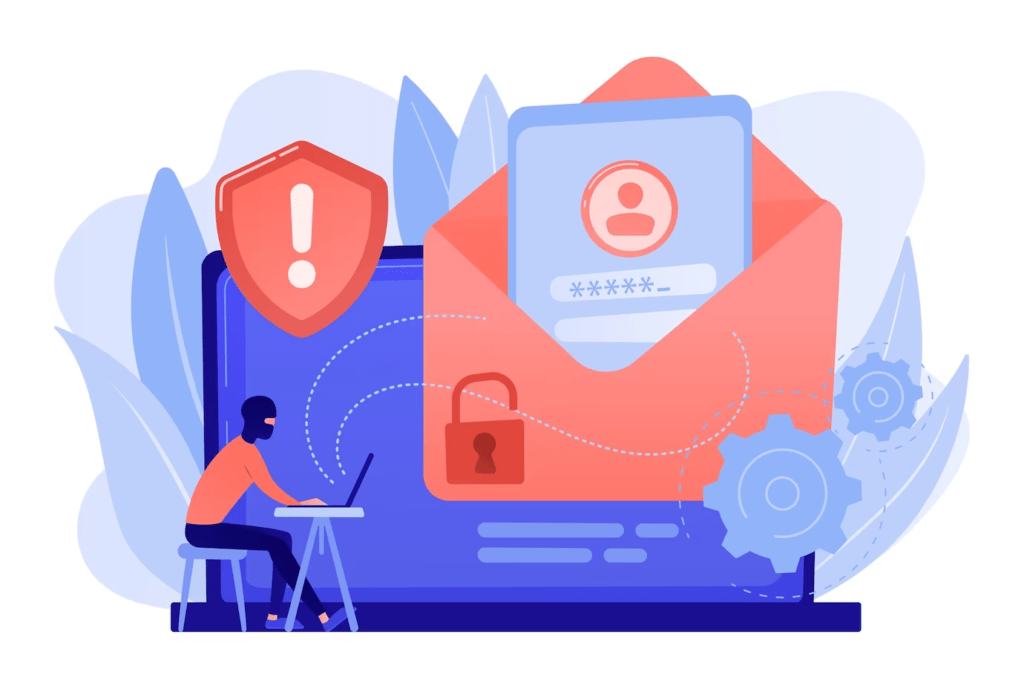
Public and Private Key Pair:
The sender’s domain has a public-private key pair. The sender keeps the private key secure, while publishes the public key in the DNS records of the domain.
Header Fields Signing:
The DKIM signature is typically applied to specific header fields of the email, including the “From” address, subject, and other selected fields. This ensures that important information is protected against tampering.
DNS TXT Record:
We publish the public key used for DKIM signing in a DNS TXT record associated with the sender’s domain. This record allows receiving mail servers to retrieve the public key and verify the authenticity of the digital signature.
Message Integrity:
DKIM helps ensure the integrity of the email message during transit. If the content of the email is modified in any way after it has been signed, the signature will no longer be valid, and the email may be treated as suspicious.
Authentication Results:
When a recipient’s mail server receives a DKIM-signed email, it can retrieve the public key from the sender’s DNS records and use it to verify the digital signature. The result is an authentication status indicating whether the signature is valid, invalid, or not present.
Alignment with “From” Domain:
DKIM includes an alignment feature that helps verify that the “From” domain in the email header matches the domain in the DKIM signature. This alignment helps prevent certain types of phishing attacks.
Complementary to SPF and DMARC:
Many use DKIM in conjunction with other email authentication methods, such as SPF and DMARC. SPF helps verify the sending mail server’s IP address, while DKIM verifies the integrity of the email content. DMARC allows domain owners to set policies for handling emails that fail SPF, DKIM, or both.
Improvement of Email Deliverability:
Implementing DKIM can positively impact email deliverability by reducing the likelihood of legitimate emails being marked as spam or rejected.
Email service providers often consider DKIM authentication as a factor in assessing the reputation of the sender.
Why must you have it?
DKIM (DomainKeys Identified Mail) plays a significant role in email deliverability by providing a mechanism for verifying the authenticity and integrity of email messages. Here’s a more detailed look at DKIM’s impact on email deliverability and the consequences of not having it:
Improved Sender Reputation:
DKIM contributes to a positive sender reputation. Email service providers (ESPs) and spam filters often consider DKIM authentication when evaluating the legitimacy of an email sender. A valid DKIM signature can enhance the reputation of the sending domain, leading to better deliverability.
Reduction in Email Spoofing:
DKIM helps prevent email spoofing by allowing the recipient’s mail server to verify that an authorized server for the claimed domain indeed sent the received email. This reduces the chances of phishing attacks and other malicious activities that involve forging the sender’s address.
Message Integrity:
DKIM ensures the integrity of the email message. The digital signature covers specific header fields and the body of the email. If anyone altered the content during transit, the DKIM signature will no longer be valid, alerting the recipient’s mail server to potential tampering.
Phishing Protection:
By providing a way to authenticate the sender’s identity, DKIM contributes to protection against phishing attacks. Recipients can have more confidence that emails with a valid DKIM signature are genuinely from the claimed sender.
Compliance with Email Authentication Standards:
Many sonsider DKIM as a standard for email authentication. Many email service providers and organizations use DKIM as part of their email security measures. Lack of DKIM authentication might lead to emails being viewed with suspicion and could result in them being flagged as potential security threats.
Handling of DKIM Failures:
When an email fails DKIM verification, the recipient’s mail server may take different actions based on the configured policies. These actions can include marking the email as suspicious, moving it to the spam folder, or rejecting it outright. Without DKIM, legitimate emails may be more prone to being misclassified as spam.
Combined with SPF and DMARC:
We often implement DKIM alongside SPF and DMARC for a comprehensive email authentication strategy. SPF validates the sending server’s IP address, DKIM verifies the email’s content integrity, and DMARC provides policies for handling emails that fail SPF, DKIM, or both. The combined use of these protocols enhances email security and deliverability.
Industry Best Practices:
Many email providers and industry standards recommend the use of DKIM for outgoing emails.
In summary, having DKIM implemented for your domain positively impacts email deliverability by enhancing sender reputation, reducing the risk of phishing, and ensuring the integrity of email messages. Without DKIM, there is a greater chance of emails being treated with suspicion, potentially leading to lower deliverability rates and increased chances of being flagged as spam.
How to check DKIM record?
To check the DKIM (DomainKeys Identified Mail) record for a domain, you can follow these steps:
- Manual DNS Query:
You can perform a manual DNS query to retrieve the DKIM record for a domain using the nslookup or dig command in the command prompt or terminal.
For example, using nslookup:
-type=txt selector._domainkey.example.com
Or using dig:
+short txt selector._domainkey.example.com
Replace “example.com” with the actual domain you want to check and “selector” with the DKIM selector used by the sending domain. The DKIM selector is typically specified in the DKIM signature of the email. Look for the TXT record containing DKIM information.
- Online DKIM Checkers:
Several online tools allow you to check DKIM records. You can enter the domain and selector, and the tool will retrieve and display the DKIM record for you. Some popular online DKIM checkers include:
- Email Header Inspection:
If you have received an email from the domain in question, you can inspect the email headers to find the DKIM information. Look for the “DKIM-Signature” field in the email header. This field contains information about the DKIM signature, including the selector and the domain.
- DNS Record Structure:
DKIM records are typically published in the DNS with a specific structure. The record is in the form of selector.
_domainkey.example.com,
where “selector” is the selector used by the sender, and “example.com” is the domain. You need to look up the TXT record for this structure to get the DKIM key.
Keep in mind that DNS changes, including DKIM record updates, may take some time to propagate across the Internet. If you’ve recently made changes to the DKIM record for a domain, allow some time for these changes to take effect.